docker内のjenkinsでdockerコマンドを実行するための設定方法を書いておく
環境
- macOS: 10.13.4
構成ファイル
version: '3'
services:
jenkins:
build:
context: ./
dockerfile: Dockerfile-jenkins
volumes:
# using docker in jenkins
- /var/run/docker.sock:/var/run/docker.sock
ports:
- "8080:8080"
- "50000:50000"FROM jenkins/jenkins:lts-alpine
USER root
ENV JENKINS_REF /usr/share/jenkins/ref
# install jenkins plugins
COPY ./plugins.txt $JENKINS_REF/
RUN /usr/local/bin/install-plugins.sh < $JENKINS_REF/plugins.txt
RUN apk add --no-cache --virtual make && \
apk add --no-cache ca-certificates wget && \
update-ca-certificates && \
apk add --no-cache openssl
# install docker, docker-compose
ENV DOCKER_VERSION 17.10.0-ce-rc2
RUN curl -fL -o docker.tgz "https://download.docker.com/linux/static/test/x86_64/docker-$DOCKER_VERSION.tgz" && \
tar --strip-components=1 -xvzf docker.tgz -C /usr/bin
RUN curl -o /usr/local/bin/docker-compose -L https://github.com/docker/compose/releases/download/1.19.1/docker-compose-`uname -s`-`uname -m` && chmod +x /usr/local/bin/docker-compose
# add docker group
RUN addgroup -S docker && adduser jenkins docker
VOLUME /var/jenkinsポイントは以下
volumesにてローカル(ホストマシン)のdockerソケットをマウントしている
これによりdockerエンジンをjenkinsコンテナ内で使うことができる。ただしローカルのdockerを操作していることになるのを注意しておく- コンテナ内でコマンドを実行できるようにDockerfileでdocker, docker-composeのインストールをしている
- jenkinsユーザがdockerコマンドを実行できるようにDockerfile内でグループに追加している
jenkinsのビルド
docker-compose up -d --build
...
docker-compose ps
Name Command State Ports
-------------------------------------------------------
jenkins_1 /sbin/tini -- Up 0.0.0.0:50000-
/usr/local/b >50000/tcp, 0.
... 0.0.0:8080->80
80/tcp pipelineの作成と実行
実際にjenkinsのpipelineでdockerコマンドを実行してみる
http://localhost:8080よりNew Itemから、Enter an item nameフォームに名前を入力、Pipelineを選択、OKをクリック
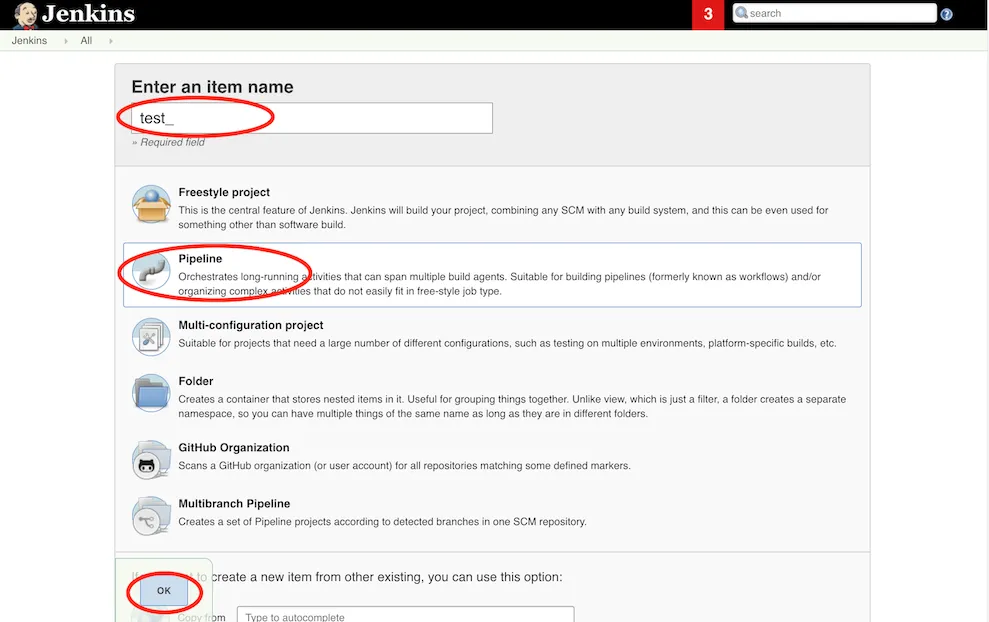
PipelineのScriptに実行スクリプトを入力、Saveをクリック
#!groovy
node {
stage('step') {
sh 'docker run hello-world'
sh 'docker ps'
sh 'pwd'
}
}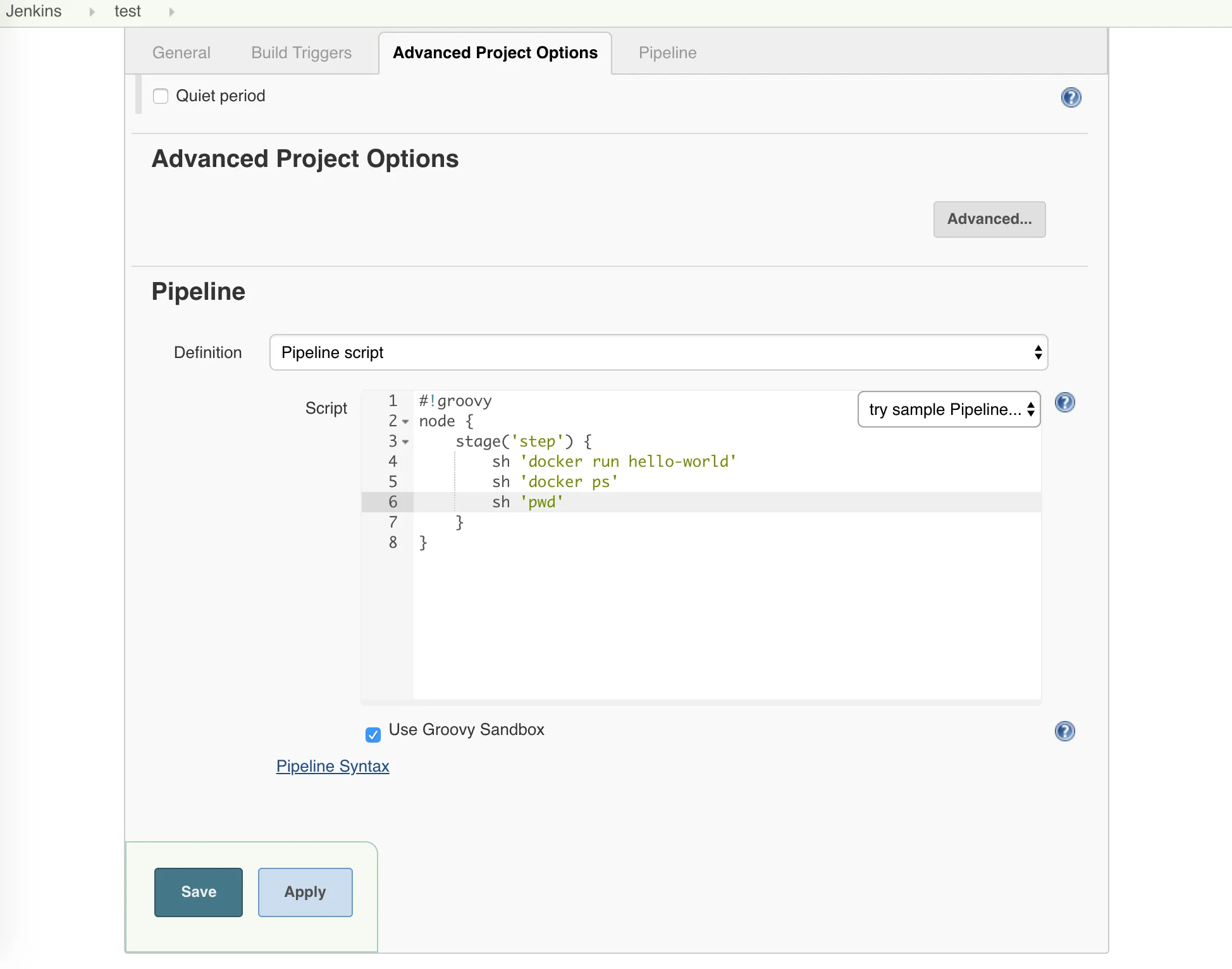
作成したpipelineをクリックし、Build Nowで実行する
実行が終わったら、Console Outputをクリックしてログを見てみる
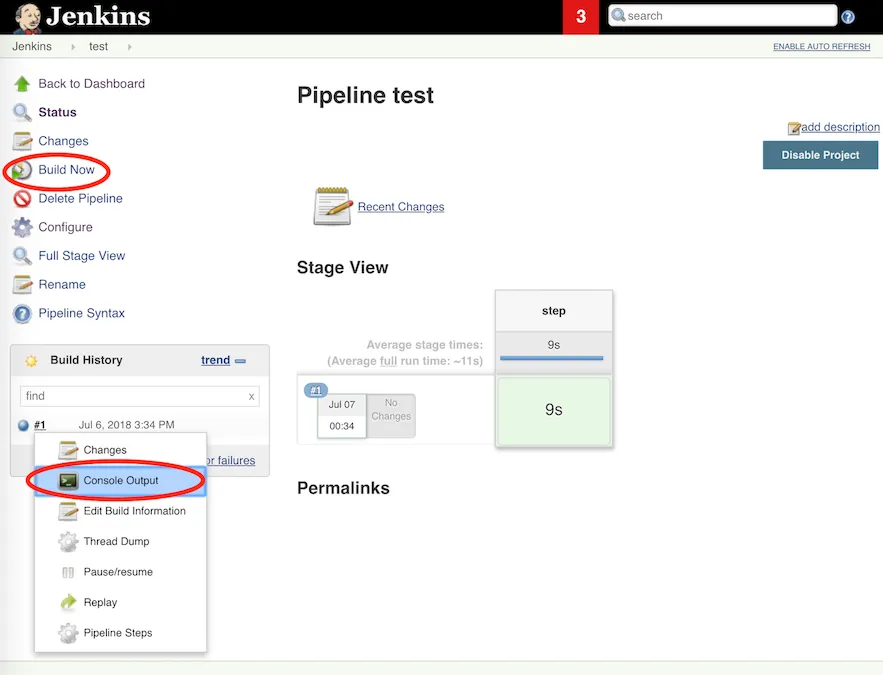
結果
docker runとdocker psが実行される
dockerエンジンはローカルのものを使用しているので、ローカルで実行中のコンテナが表示される
Started by user unknown or anonymous
Running in Durability level: MAX_SURVIVABILITY
[Pipeline] node
Running on Jenkins in /var/jenkins_home/workspace/test
[Pipeline] {
[Pipeline] stage
[Pipeline] { (step)
[Pipeline] sh
[test] Running shell script
+ docker run hello-world
Unable to find image 'hello-world:latest' locally
latest: Pulling from library/hello-world
9bb5a5d4561a: Already exists
Digest: sha256:3e1764d0f546ceac4565547df2ac4907fe46f007ea229fd7ef2718514bcec35d
Status: Downloaded newer image for hello-world:latest
Hello from Docker!
This message shows that your installation appears to be working correctly.
To generate this message, Docker took the following steps:
1. The Docker client contacted the Docker daemon.
2. The Docker daemon pulled the "hello-world" image from the Docker Hub.
(amd64)
3. The Docker daemon created a new container from that image which runs the
executable that produces the output you are currently reading.
4. The Docker daemon streamed that output to the Docker client, which sent it
to your terminal.
To try something more ambitious, you can run an Ubuntu container with:
docker run -it ubuntu bash
Share images, automate workflows, and more with a free Docker ID:
https://hub.docker.com/
For more examples and ideas, visit:
https://docs.docker.com/engine/userguide/
[Pipeline] sh
[test] Running shell script
+ docker ps
CONTAINER ID IMAGE COMMAND CREATED STATUS PORTS NAMES
19e965df6a1e jenkins "/sbin/tini -- /us..." 26 minutes ago Up 26 minutes 0.0.0.0:8080->8080/tcp, 0.0.0.0:50000->50000/tcp jenkins_1
[Pipeline] sh
[test] Running shell script
+ pwd
/var/jenkins_home/workspace/test
[Pipeline] }
[Pipeline] // stage
[Pipeline] }
[Pipeline] // node
[Pipeline] End of Pipeline
Finished: SUCCESS